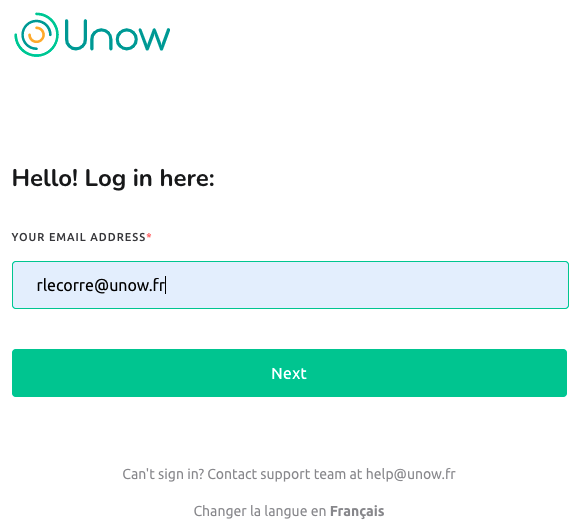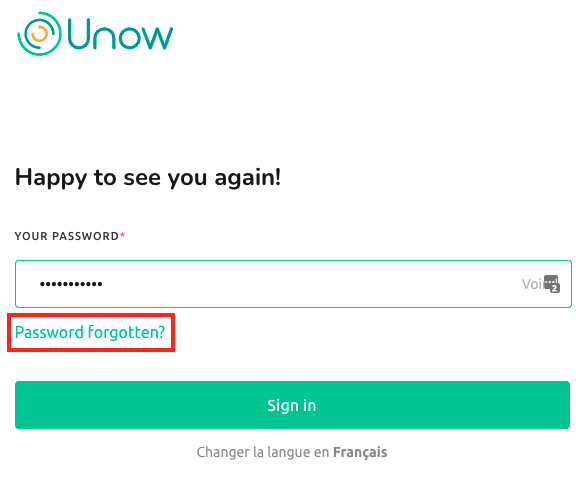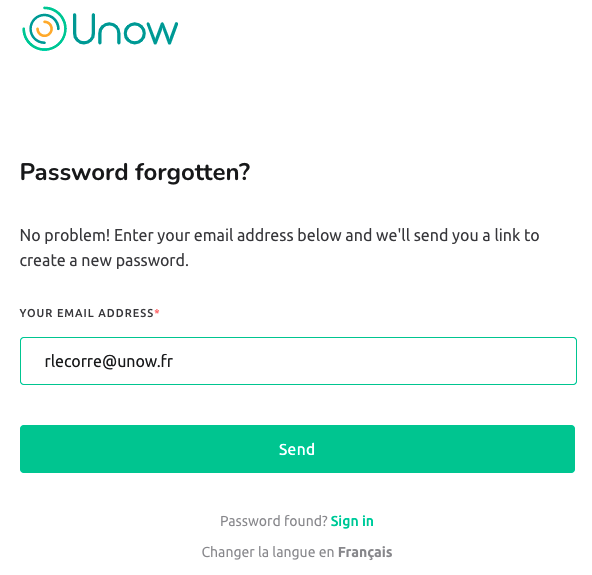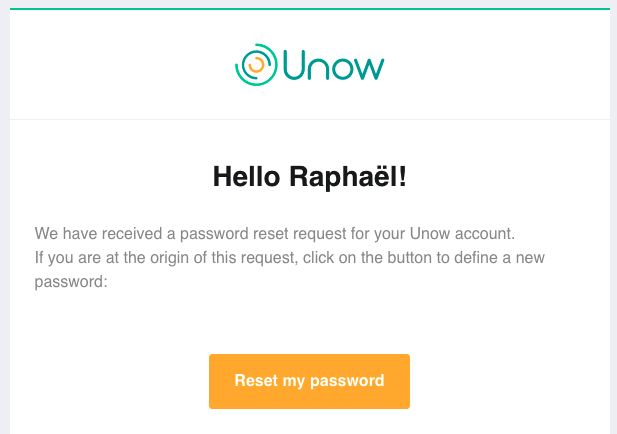What should I do if I can't connect?
What should you do if you receive an error message when you try to connect to the platform? Don't worry, we've put together a list of solutions to help you!
Your account might not have been activated:
You account may not have been activated yet. However, you should have received an email invitation. This would have been sent to you by Unow (contact@unow.fr) on the first Monday of the session. The email title will be similar to "Discover [course name]."
If you have received this email, open it and click the orange button ("Discover my course".) If you can't find this email in your inbox, check your spam. If you really can't find it, you can contact our support team at aide@unow.fr. Make sure you tell us the name of your course in your email. We will send you a new link to activate your account.
Your email address has not been recognized:
If the platform does not recognize your email address, and you have/ are supposed to be enrolled on a course, please contact us by email at aide@unow.fr.
Your password is incorrect:
If you cannot log in because your password is incorrect, try resetting your password. Go to this page, enter your login email address and click 'next.' Then click "Forgotten your password?" and follow the instructions.
Take a look at the screenshots below to see what you need to do:
Then go to your inbox, open the email and click on the link to reset your password. This is what the email will look like:
The email subject will be similar to "New password to the rescue!"
Clicking this button will open a new window and take you to our site. All you have to do now is enter your new password and confirm it.
Once you have completed this step is, your new password will be active! You can use it right away to connect to your account!
If you have not received this password reset email after several attempts, check your spam first, then contact our support team at aide@unow.fr.