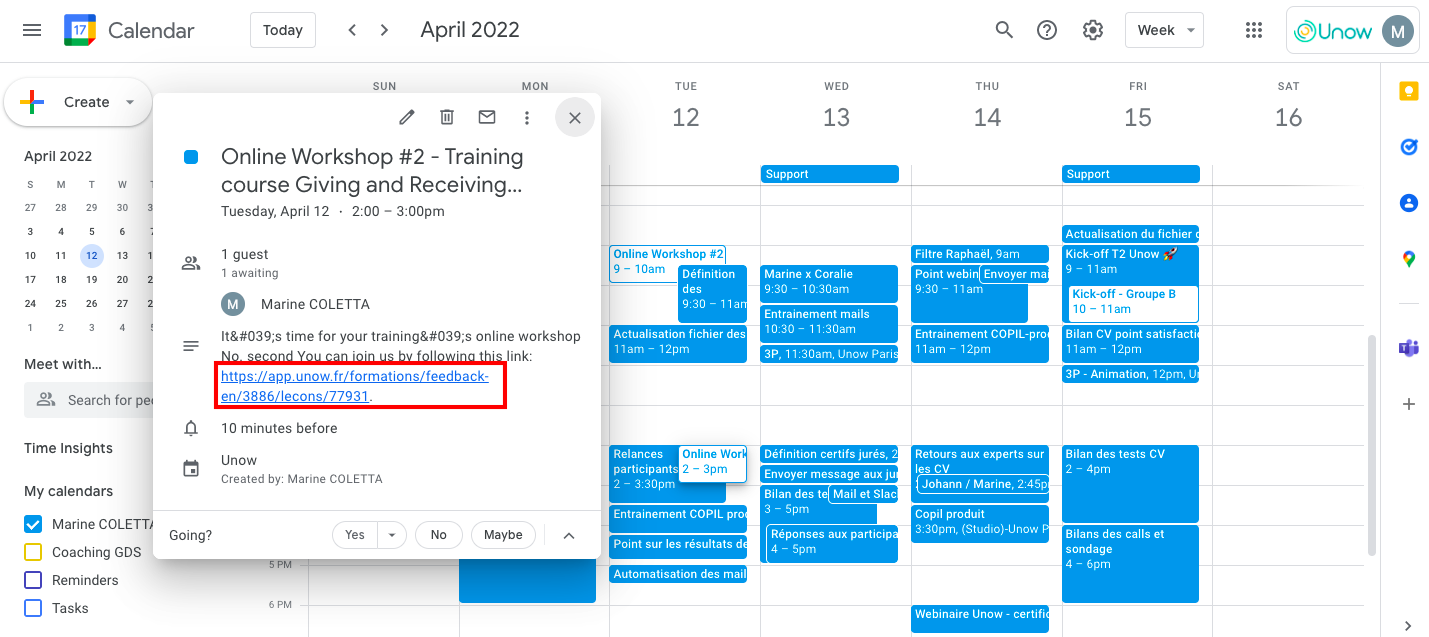How do I take part in an online workshop?
Edited
On day of your online workshop, log onto the website at the scheduled time and go to the reference page.
Then click "Login".
Login links are available in many formats:
A login link to the workshop will be made available on the online workshop page, 15 minutes before it starts.
You will also be sent a reminder email the day before the workshop, which contains a a link to the event. The Google Calendar invitation that we sent out at the beginning of the course also contains this same link.
If you are having trouble logging into Webex, take a look at this article.
What can I do if I can't find the link to the event?
If you can't find the link to the live event, feel free to send us an email at aide@unow.fr :)