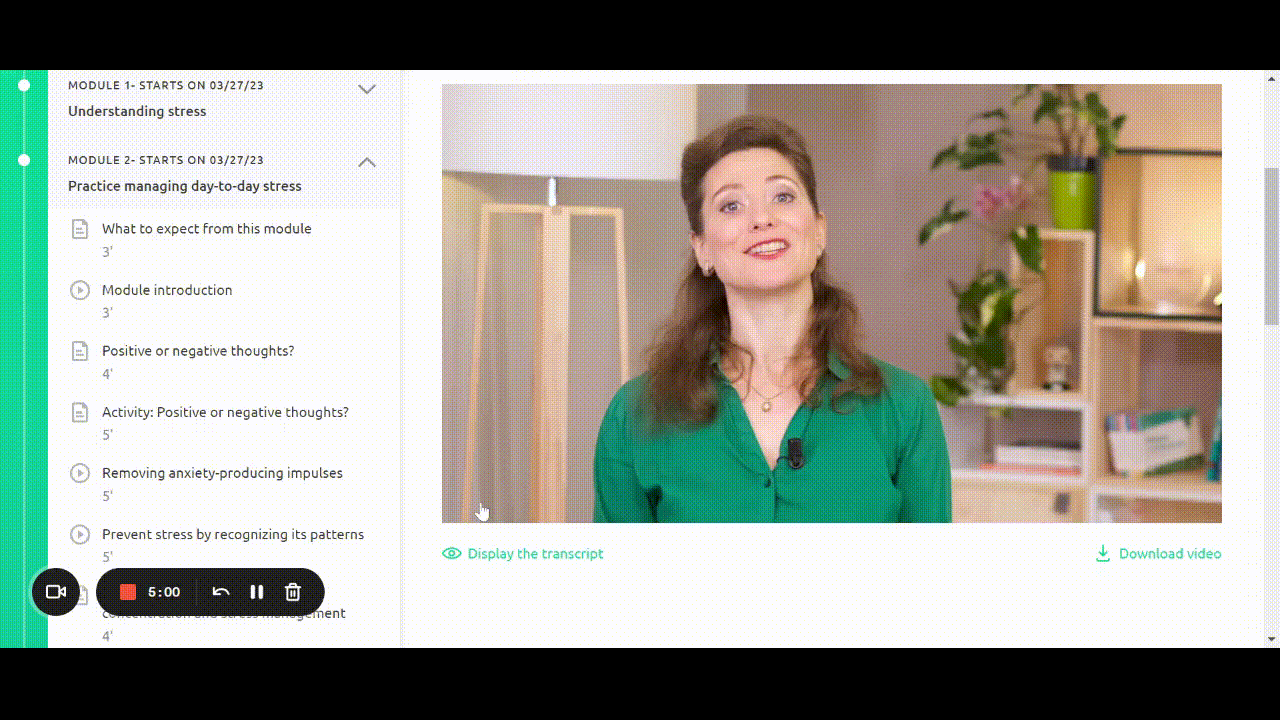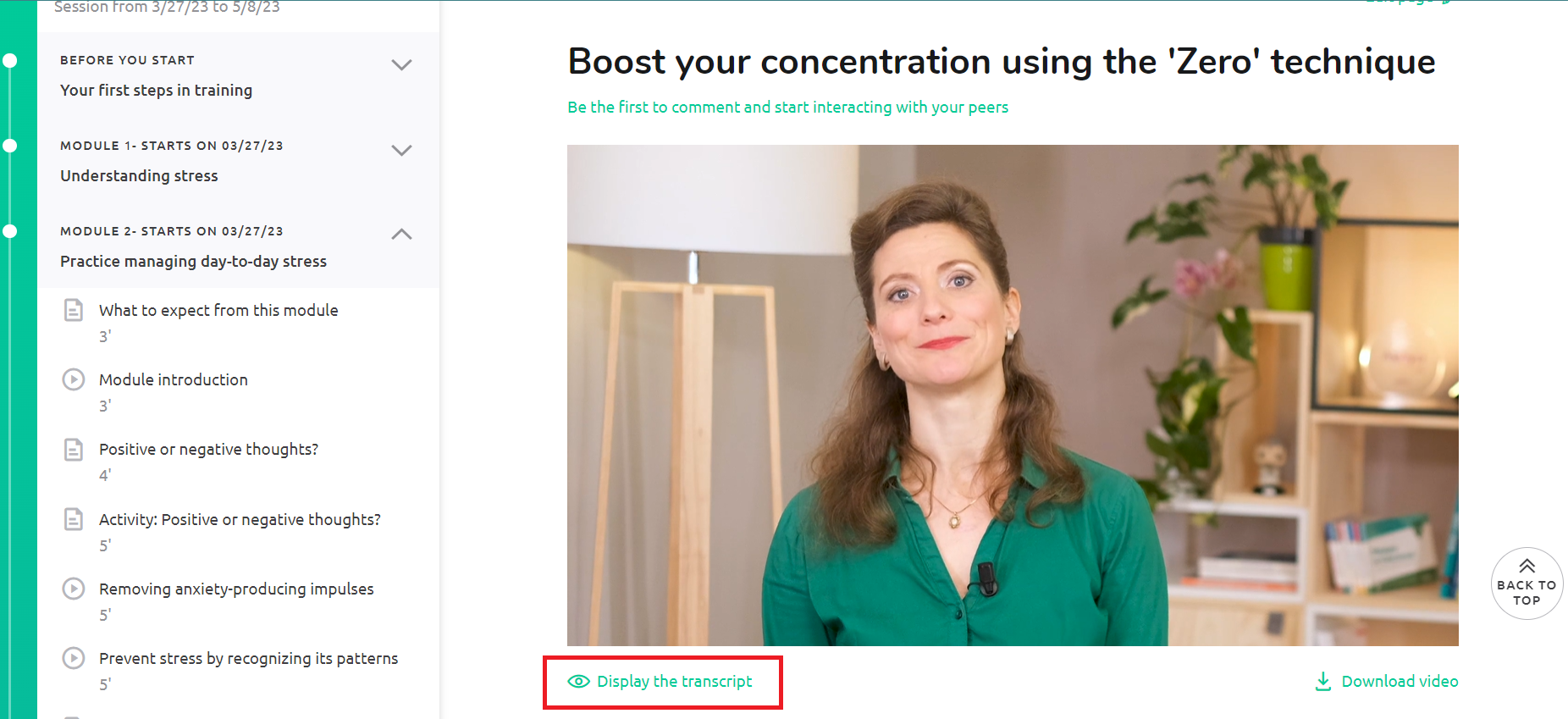How can I turn on the subtitles in the training videos?
Edited
Subtitles are available for each of your training videos. To turn them on, move your mouse over the video in question. A toolbar will appear and you will see a rectangle containing the letters "CC." Click on this and choose "English" to turn on the subtitles. "CC" will then turn green.
Here's a demo on how to do this:
Video transcript
You can also read the full text of the video by clicking on "Display the transcript" at the bottom left of the video. To collapse the text, click on "Hide the transcript"