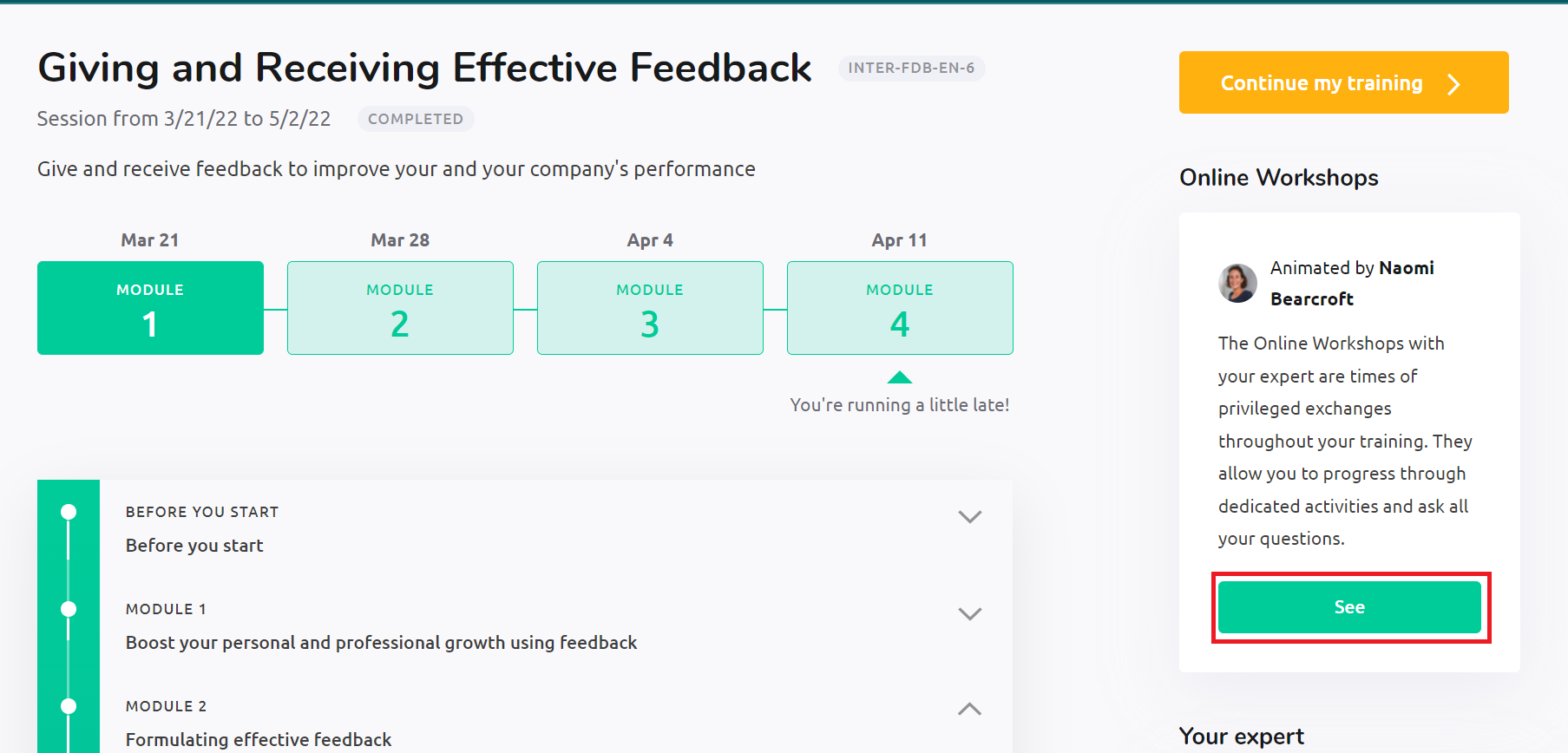How can I access the 'Online Workshop' page?
You will probably need to visit the 'online workshops' page several times during your course.
Here, you will find online workshop time slots, login links, and replays of previous workshops.
You can access this page from Menu header, by clicking on "Online Workshop" (third button on the green header) or from the home page, by clicking on "See and Subscribe" button, in the "Online workshop" presentation box (on the right-hand side).
How to access the 'online workshops' page from the main menu
You can quickly access your "Online Workshop" page by clicking on the dedicated tab in the top menu of your Course programme (green header). This menu is permanent and remains accessible, whatever the page of your training space.
Accessing the 'online workshops' page from your course home page
When you are on the home page of your training course, you will see on the right-hand a box called "Online Workshops" with a picture of the expert and a short presentation of the online workshops. In this box, click on "View" or "View and subscribe" (depending on your training progress). This will take you directly to your "Online Workshops" page.