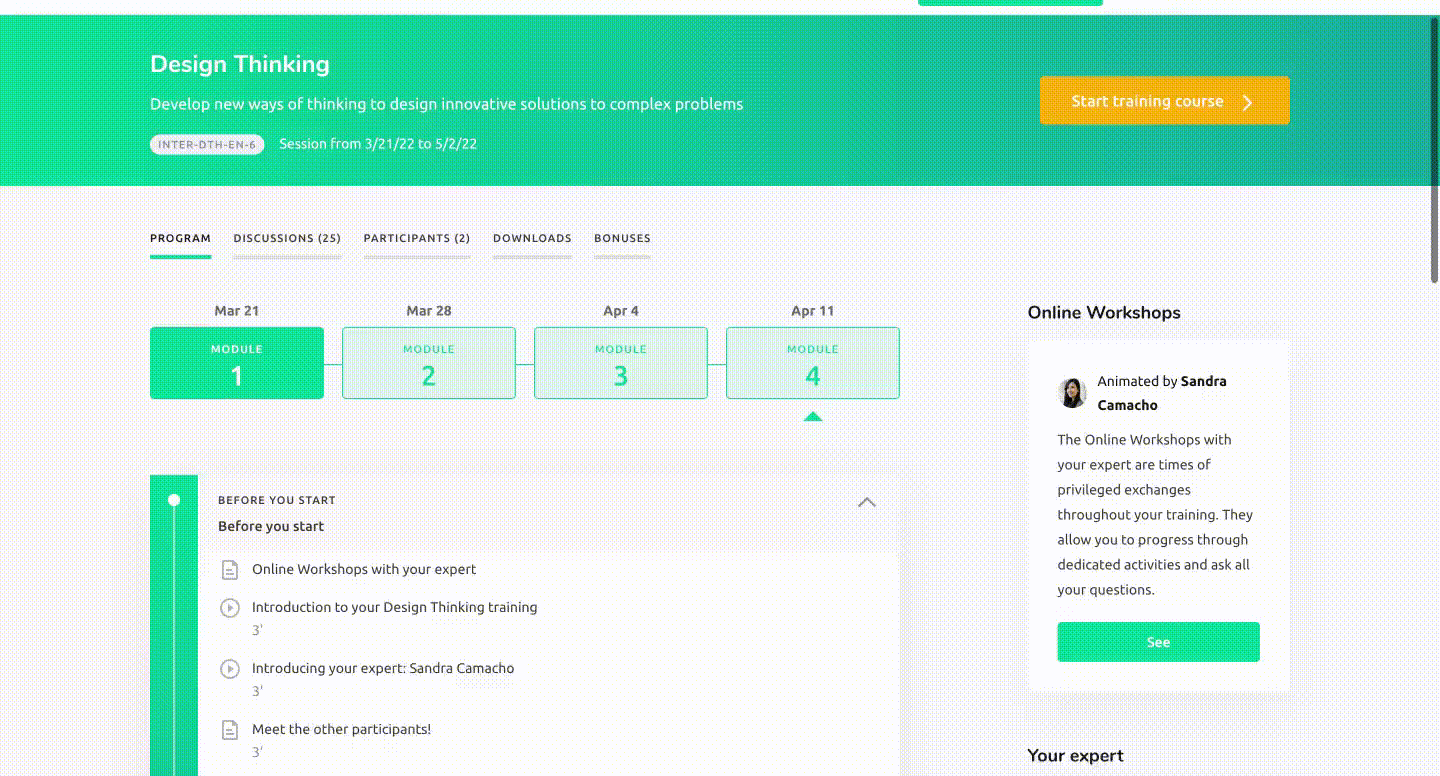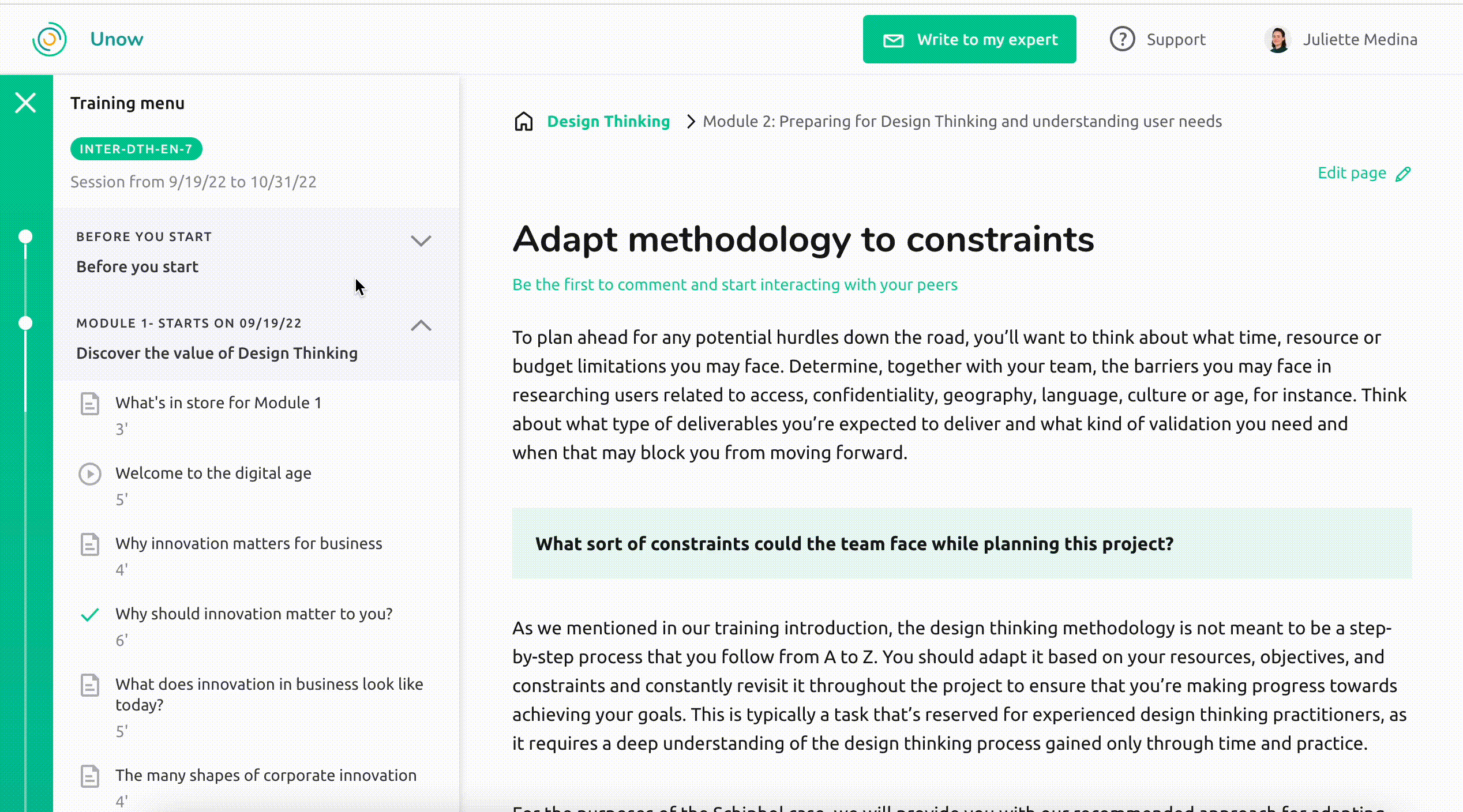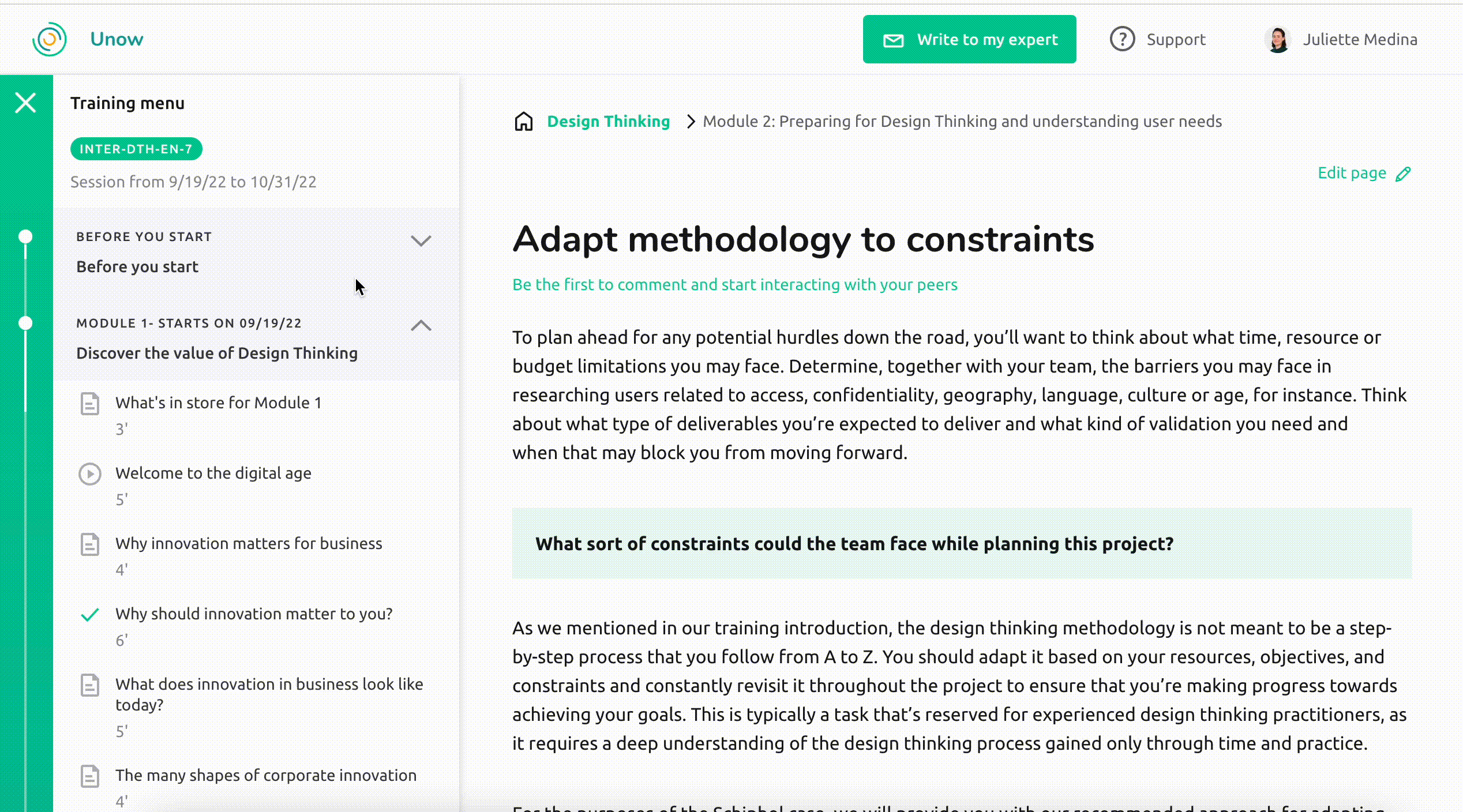Browsing the training platform
You will need to get comfortable with browsing the platform, if you want to get the most out of your training course.
You can access your course summary via the Home page and via any of the content pages. You simply need to click the "Menu" button, located in the top left-hand corner. The course summary allows you direct access the content that you find most interesting, in just a few clicks.
Alternatively, you can use the "Next" and "Previous" buttons to move between content pages.
How to use the course summary when you access it via the Home page
You will be taken directly to the table of contents, once you arrive on the Home page. From here, you can click on any module to view a dropdown menu of its contents. Then click the name of any of the content pages, to go to it.
How to use the course summary when you access it via a content page
You can view the course summary from any content page, by clicking the "Menu" button, in the top left-hand corner.
Then click on the name of a module to see a dropdown menu of its contents. Then click the name of any of the content pages, to go to it.
Using the "Next" and "Previous" buttons
On each content page, you can use the "Next" and "Previous" buttons at the bottom, to move between content pages in order.