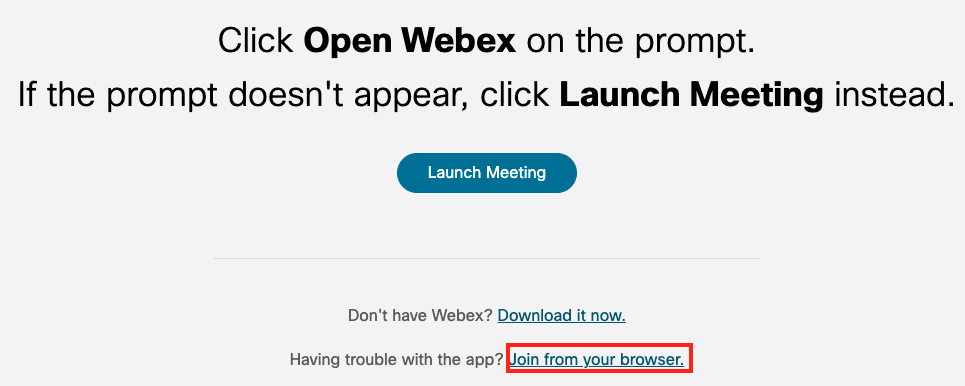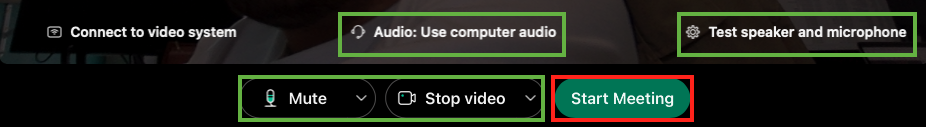How do I connect to Webex without an account / without downloading the application?
Don't worry, you don't need a Webex account or download the application to connect to the online workshop. You can connect directly from your internet browser.
Here's how:
Once you click on the login link, a page will open and a "Open Cisco Webex Meetings?" pop-up window will appear. You can click on "Cancel".
Next, click: "Join from your browser."
Fill in the necessary fields, then click "Join as a guest" .
This will take you to a page that will allow you to do the following:
set up your audio
test your speakers and microphone
turn your microphone and camera on/off. We advise turning on your camera and turning off your microphone.
Once you have adjusted these settings, you can click "Start Meeting."
If you are having trouble connecting, try reading the article: What should I do if I can't connect to the Webex meeting?
Enjoy the workshop!