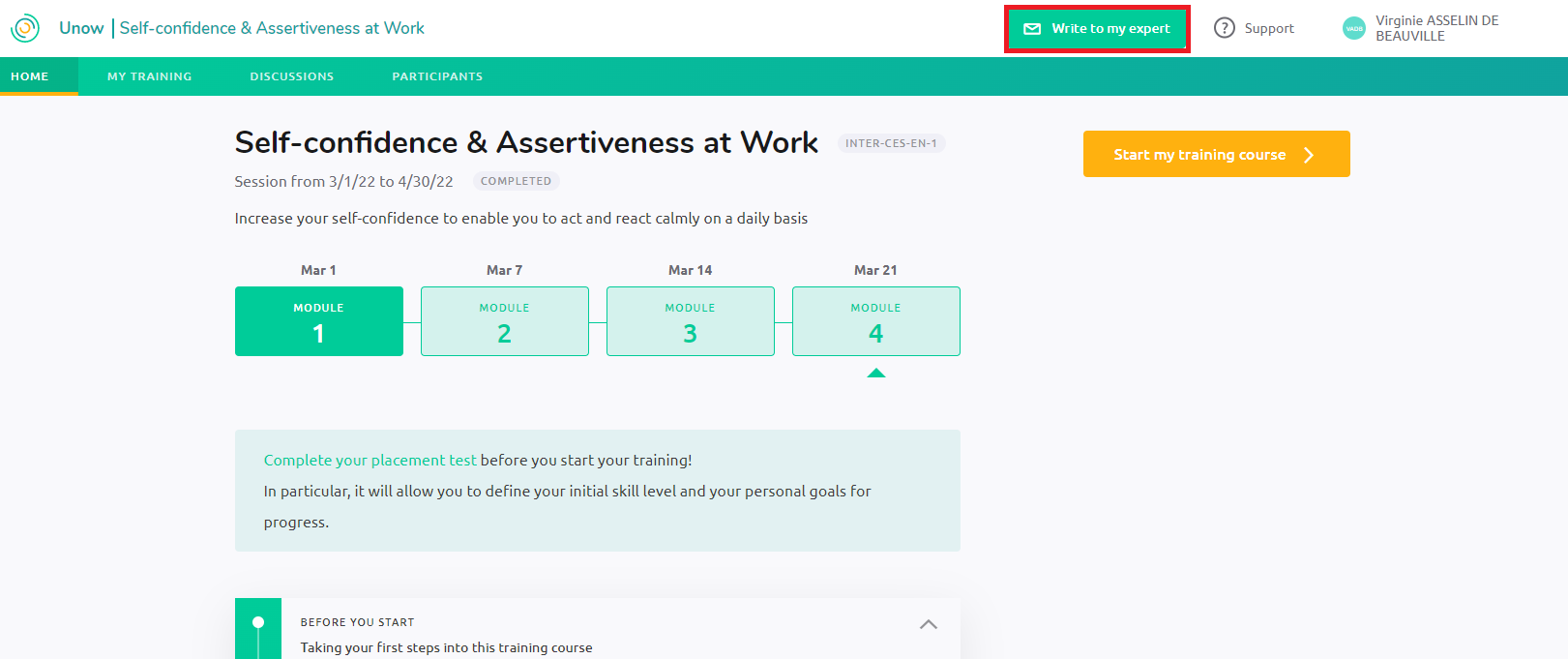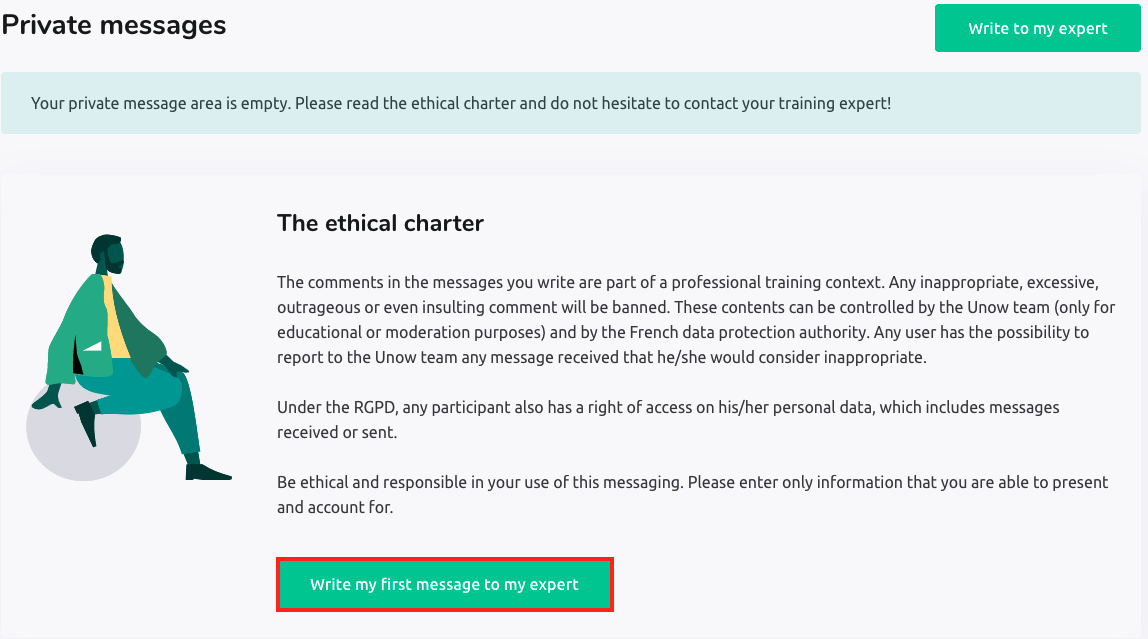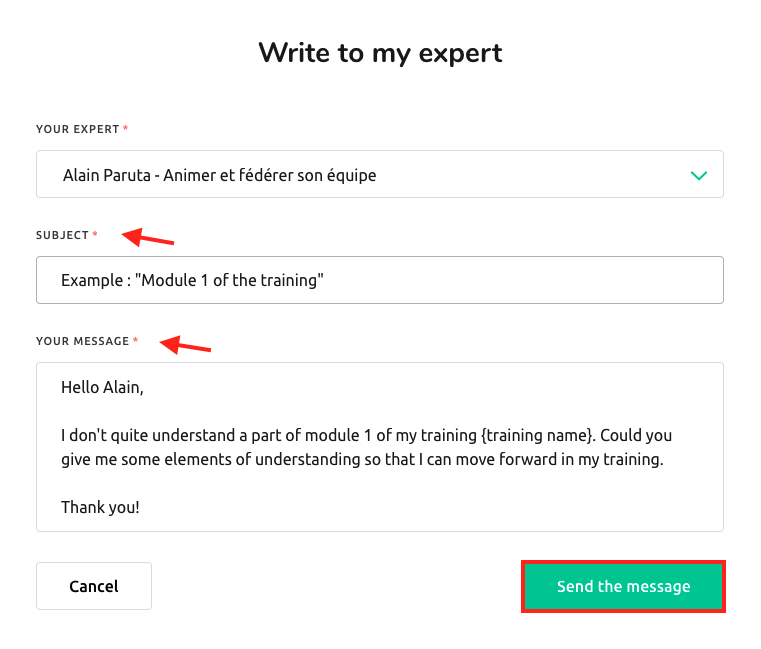How can I contact my expert in private?
When you train with Unow, you have the option to contact your expert on a private chat channel, discuss any problems you have encountered, and receive additional details about your deliverables. But how do you do this?
1 - Go to your course's dashboard. On this page you will see an envelope on the top right-hand side of your screen, next to your name (outlined in red in the example below). Click on it and proceed to the next step.
To log in and access your dashboard, click here.
You can also access your private mailbox to discuss with your expert, by clicking on your name (on the top right-hand side of any training page). In the small drop-down menu, click on "Private Messages". You will also access the second step, below.
2 - Then click the button "Write my first message to my expert" to write your message.
3 - Once you are on this page, you can write your message. In the same format as a standard email, you can include a "subject" (as indicated by one of the red arrows in the example below.) Then write your message in the box provided, and click "send message" on the bottom right-hand side of the page. Your expert course leader will respond to you within 48 hours.
And that's all you need to do to contact your expert course leader! You can use this feature whenever you need for the entire duration of your course (which usually lasts approximately 6 weeks.) After access to your expert in this way, will no longer be available.
Good luck with your course, from all of us at Unow!