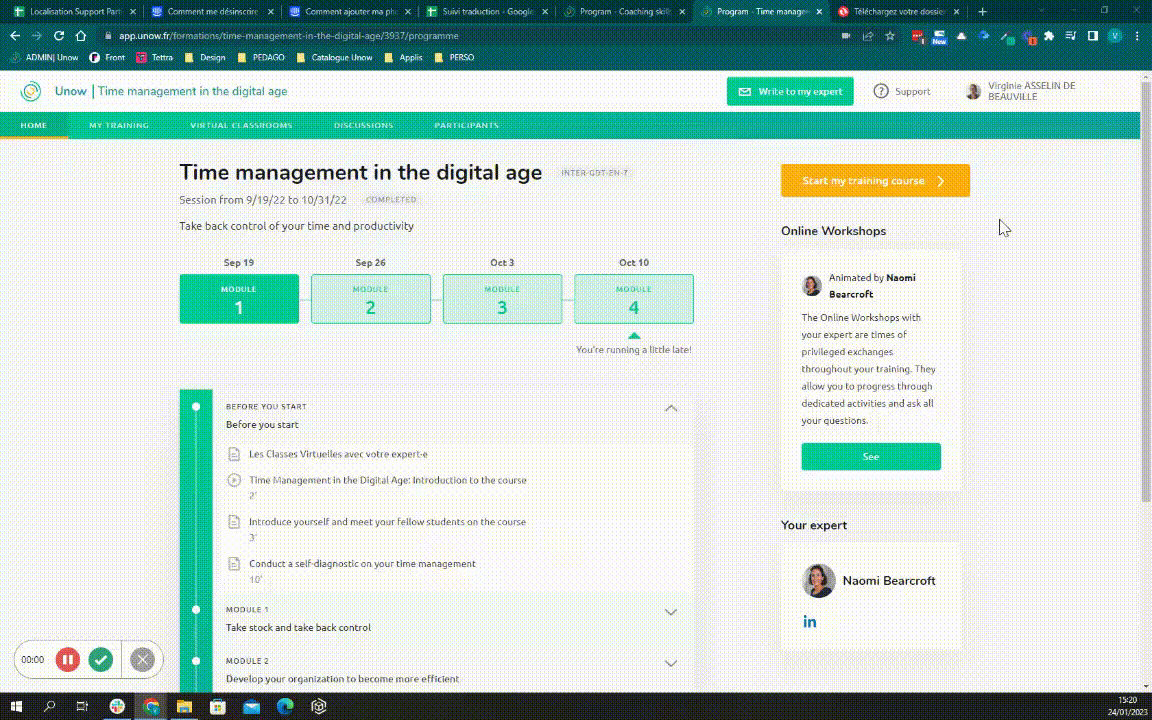How do I opt out of reminders?
Edited
If you no longer wish to receive reminders, follow the steps below:
First sign into your profile on the training platform
Click on your name in the top right-hand corner
Then click "Settings."
On the left-hand side of the screen, you will see a list of categories. Click 'Preferences'. Here you will be able to choose the notifications you want to receive or refuse.
You can return to this page at any time and change your preferences!