How do I use WeTransfer?
Edited
It's very easy to use WeTransfer to return your deliverables to us for the purposes of your professional certification.
Go to the WeTransfer website
Accept the terms of use
Then click "Upload your files" or "Select a folder" You can upload up to 2 GB.
Then you can fill in the fields "Send to" with the address certifications@unow.fr, "Your e-mail address", "Title" and "Message", then click "Transfer".
In order to confirm your identity, you will receive a verification code by e-mail
Then your files will be transferred for us to grade them 👍🏻
Finally, once we have received your documents, our team will forward them to the examiners for grading. At this point, we will send you another confirmation email! 🙂