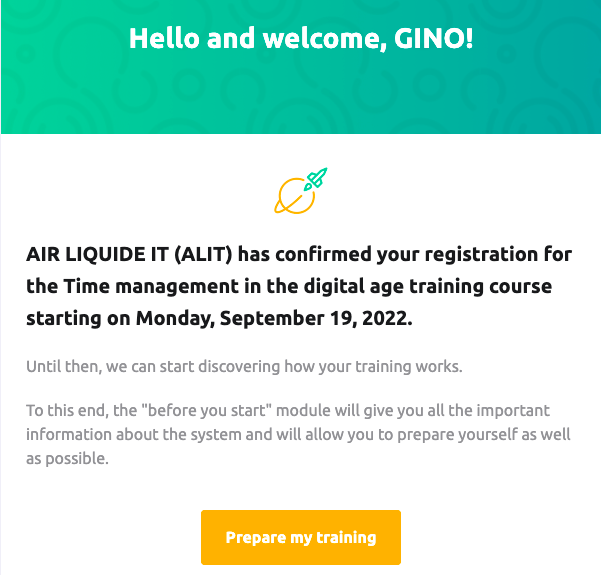How do I activate my account?
To start a Unow training, you need to activate your account. Nothing could be easier: we have sent you an email to do so.
It has been sent to you by contact@unow.fr and is entitled "Discover your training course [name of the training]".
Here is what it looks like:
If the training has already started, we sent you a new email that is titled "Remember to activate your account to follow your training course [name of the training]".
⚠️ If you can't find these emails in your main box, consider looking in your junk mail or spam.
Once you find one of the two emails, click on the orange button or "Activate my account". You will arrive on a page with several fields (your name, first name, position...), fill them in and choose a password.
And that's it! Your account is activated and you can start your training on the platform 😃
To resume your training, go to our website and click on "login" on the top right. If you are having trouble navigating our platform, let this article guide you.
If you have not received any of the activation emails, write to us at aide@unow.fr, we will send you one as soon as possible 📧