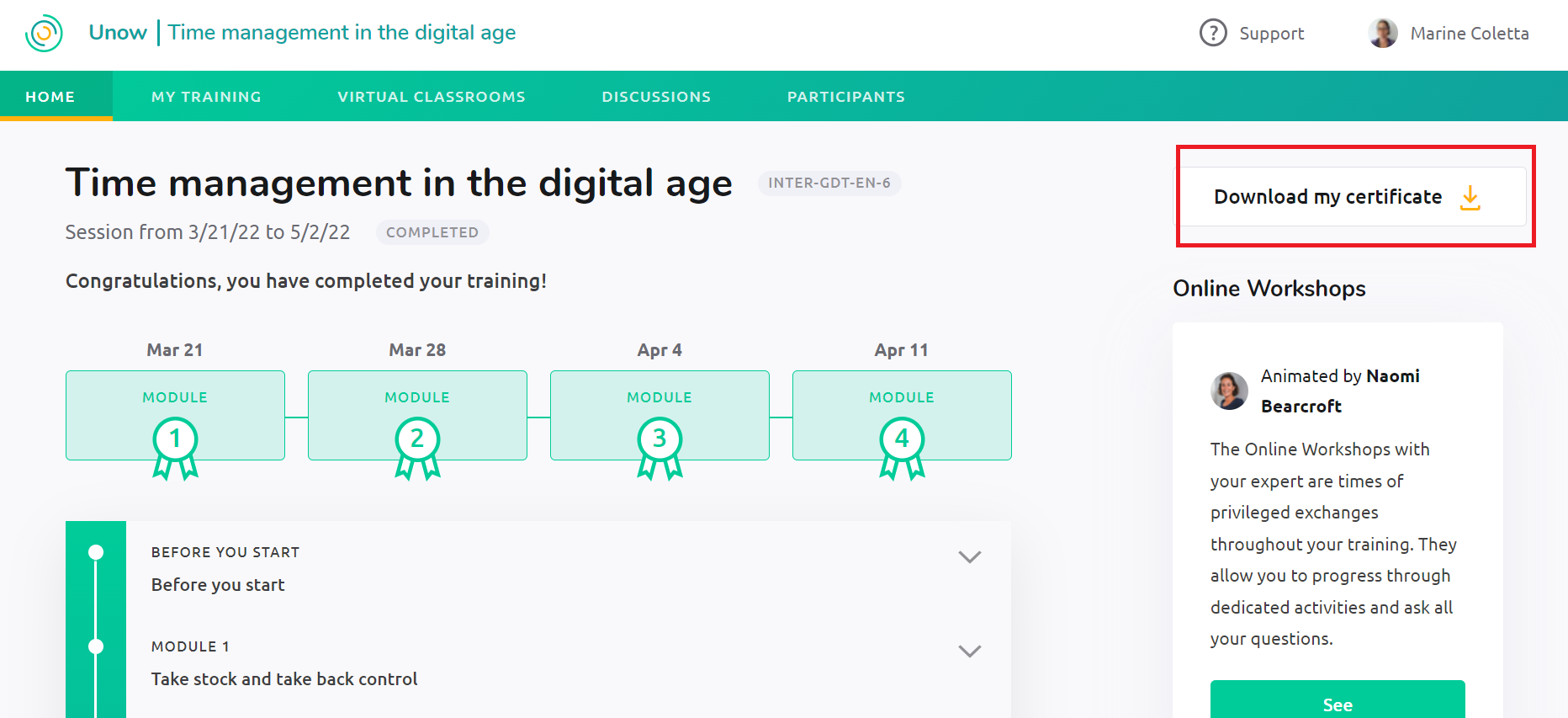Where do I find my Unow skills certificate ?
Your skills certificate is available in your account once you have completed all 4 of your modules.
If you haven't finished the course yet, then that's why you can't access it :)
To view your certificate, first log into your account here.
Download your Skills certificate from the dashboard
Go to your dashboard. You can access it by clicking on the Unow icon at the top left of your page. Scroll down to the "Your completed courses" section and, on the chosen course, click on the orange "Download" button. Your skills certificate will open in another window. Check your certificate and click on the "Download" icon at the top right, next to the Printer icon (pdf document).
Download your Skills certificate from the Home page
You can download your skills certificate from the home page of your training space. Once you have completed your training, go to the Home page and click on "Download my certificate" at the top right, above the online workshop box.
You can do the same to download your professional certificate.