Conduct of a training course
How can I contact my expert in private?
When you train with Unow, you have the option to contact your expert on a private chat channel, discuss any problems you have encountered, and receive...
Browsing the training platform
You will need to get comfortable with browsing the platform, if you want to get the most out of your training course. You can access your course summa...
How do I activate my account?
To start a Unow training, you need to activate your account. Nothing could be easier: we have sent you an email to do so. It has been sent to you by ...
How can I access the discussion forum on the course?
The discussion forum is an important part of your course. Here you can ask questions and discuss with your course mates. You can access this by clicki...
How can I download course content?
A wide variety of your course documents also exist in a downloadable format. You can access these from the content page itself, at the bottom, in "Dow...
How to add an attachment to a comment
The platform's comments system allows you to upload attachments when you post a message. You can use this feature to hand in deliverables on the activ...
How can I turn on the subtitles in the training videos?
Subtitles are available for each of your training videos. To turn them on, move your mouse over the video in question. A toolbar will appear and you w...
How do I sign up to an online workshop?
Your Unow training course includes several online workshops. These are opportunities to interact with your expert course leader and your course mates....
How do I activate the audio for my online workshop, on my phone?
You can change your audio connection during a meeting, regardless of how you originally joined. This means you can switch the audio over to your cell ...
How should I prepare for an online workshop?
You will have access to a reference page for all your online workshops (if you don't know how to access this, please click here ), starting from th...
How do I take part in an online workshop?
On day of your online workshop, log onto the website at the scheduled time and go to the reference page. Then click "Login". Login links are availabl...
How can I use Webex on my phone?
You can connect to a Webex meeting from your cell phone using the Webex Meetings mobile app. To do this, first download and install the Webex Meetings...
How can I view the replays of the online workshops?
We record all of the online workshops that form part of your course and make replays available on the platform within 72 hours after the end of the li...
How can I access the 'Online Workshop' page?
You will probably need to visit the 'online workshops' page several times during your course. Here, you will find online workshop time slots, login li...
Tips for carrying out your training during work hours
Unow training courses are designed to be carried out during working hours. However, taking part in a remote training course, while you are at the offi...
How can I be sure that I have completed my course? Are all activities compulsary?
To complete a course, you need to do the following : Take each of the 4 end of module quizzes (You can take these as many times as you like.) Take ...
What should I do if I have unsuccessfully attempted to pass my final exam 3 times?
If technical issues prevented you from completing your final exam correctly, please send an email to aide@unow.fr and let us know what happened. Dep...
I can't play a video
You have signed up for one of our training courses, but the video you want to watch is not working. Don't worry, we have put together some information...
How is the course organized?
For 6 weeks from the session's start date, you will have access to the entirety of your course's online content. You will be able to sign in whenever ...