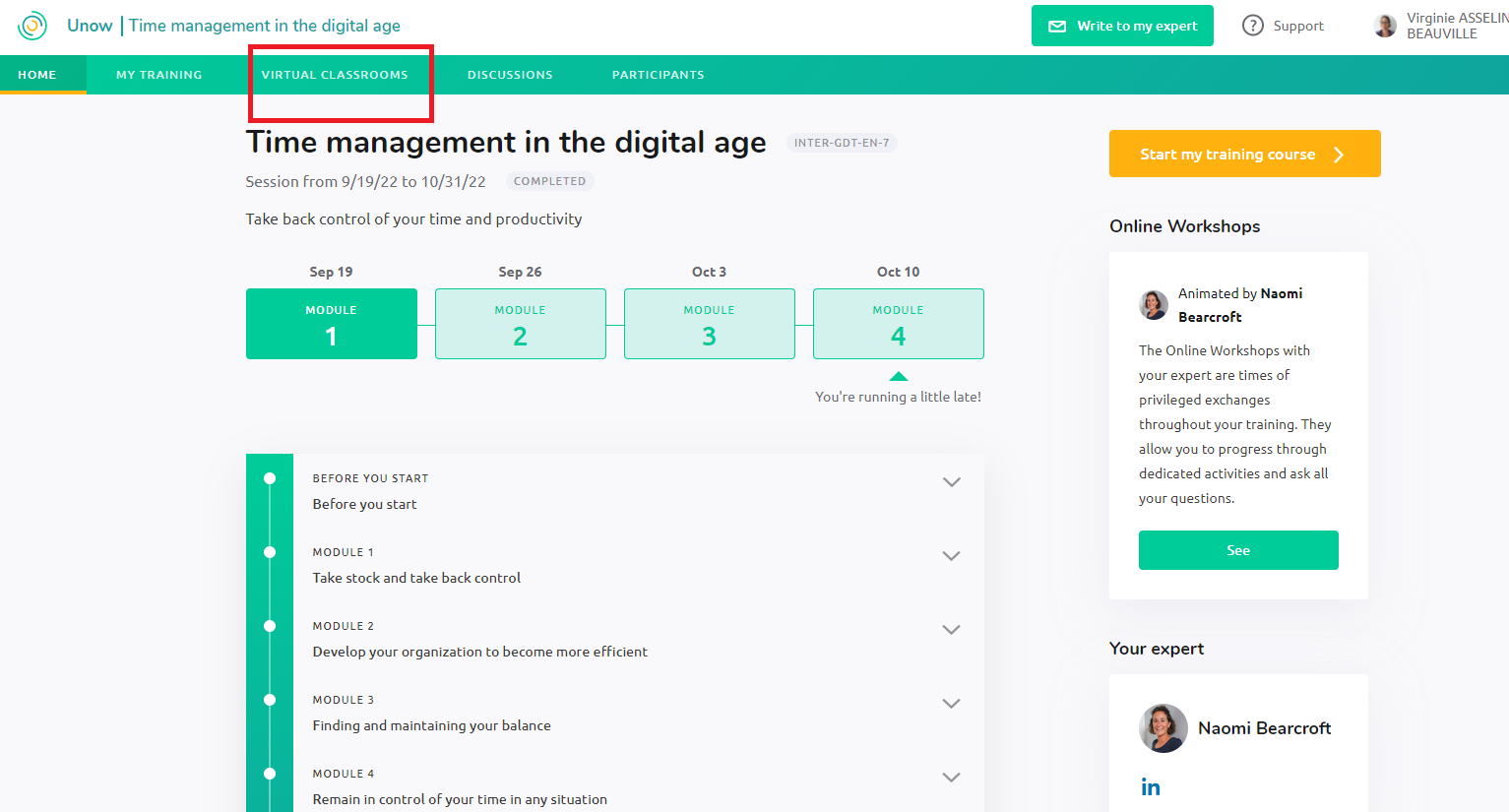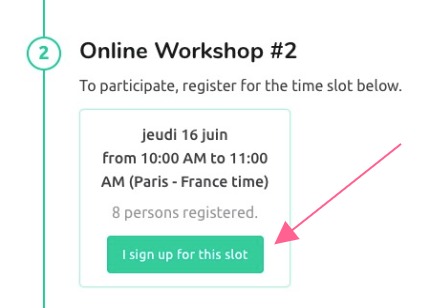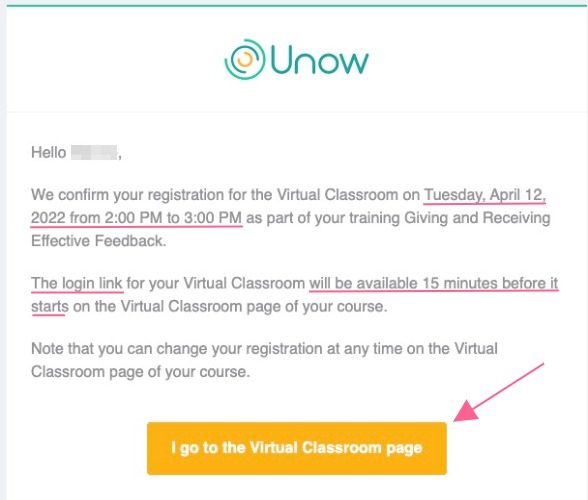How do I sign up to an online workshop?
Your Unow training course includes several online workshops. These are opportunities to interact with your expert course leader and your course mates. During these workshops, you will be able to take part in practical activities, and ask questions.
To attend these online workshops, you need to sign up, first.
Why do I need to sign up?
Signing up allows you to do 2 things:
Receive the email invitation for the relevant online workshop.
Receive the link to the online workshops, so that you can take part at the pre-arranged time
This also lets your expert course leader know how many people will be attending their workshop, so they can adapt their content accordingly.
How do I sign up?
First, you can sign up when accessing your training for the first time, in step 3 of your onboarding guide: "Your weekly appointments". Check the online workshop time slots and register for each one by clicking on "I am registering for this slot". Then click on "Next" to validate and go to the next step.
You can sign up via your course's 'Online Workshops' page. To learn more about how to access this page, take a look at this article: How can I access the online workshops page
For each individual online workshop, choose a time slot that suits you best, then click "Sign up for this slot".
Don't forget that each online workshop requires a separate registration. You can of course, sign up to all your workshops in one go, or one at a time.
The number of time slots available depends on the number of attendees on your course. As a result, you might find that there is only one time slot available per workshop.
What happens after I sign up?
Once you have signed up to each workshop, you will receive confirmation emails. These will include an invitation that you can add to your calendar.
Once you've signed up, you will be able to click the 'Go to the Online Workshop' login button. This button will appear 15 minutes before the workshop begins.
How do I change my time slot?
You can change your time slot at any time, up to 15 minutes before the workshop begins.
To do this, return to your course's 'online workshop' page and click "Cancel my time slot."
Choose a new time slot and confirm. You will receive a new confirmation email and link to your new time slot.