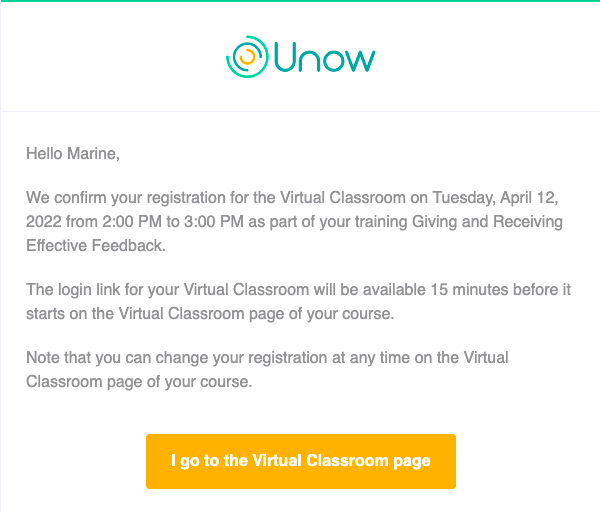What do I do if I can't connect to an online workshop on Webex?
On the day of your online workshop, log in to the site and go to the reference page where the time slots were listed.
Here, you will find an active link, which will take you to the Webex page where the live session will take place.
We will also send you a reminder email the day before the workshop takes place. This will also contain a link to the event. The Google Calendar invitation that we sent out at the beginning of the course will also contain this link.
Problems connecting to Webex have two main causes:
Your internet browser
Your company firewall
Webex is compatible with the following browsers:
Google Chrome,
Mozilla Firefox,
Safari,
Microsoft Edge,
Internet Explorer,
Chromium on Linux
Webex does not support other browsers. Please note that Webex does not work at its best via Internet Explorer. If you have trouble logging in, try a different browser: we recommend Google Chrome and Mozilla Firefox.
If your company's firewall is preventing your access to Webex, contact your company's IT service or sign in from your personal device. You can also access Webex via your cell phone, here's how to use Webex on your phone.
If you are unable to connect to the online workshop, you will still be able to watch the replays. Here's how to access the online workshop replays.