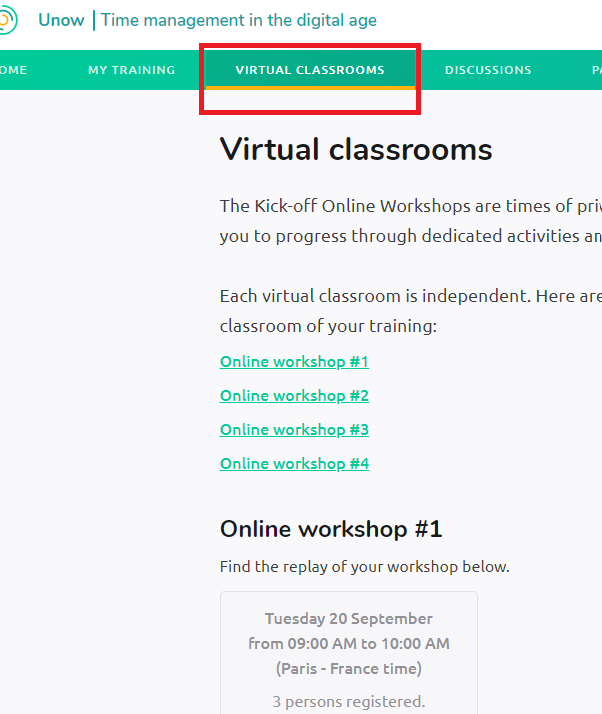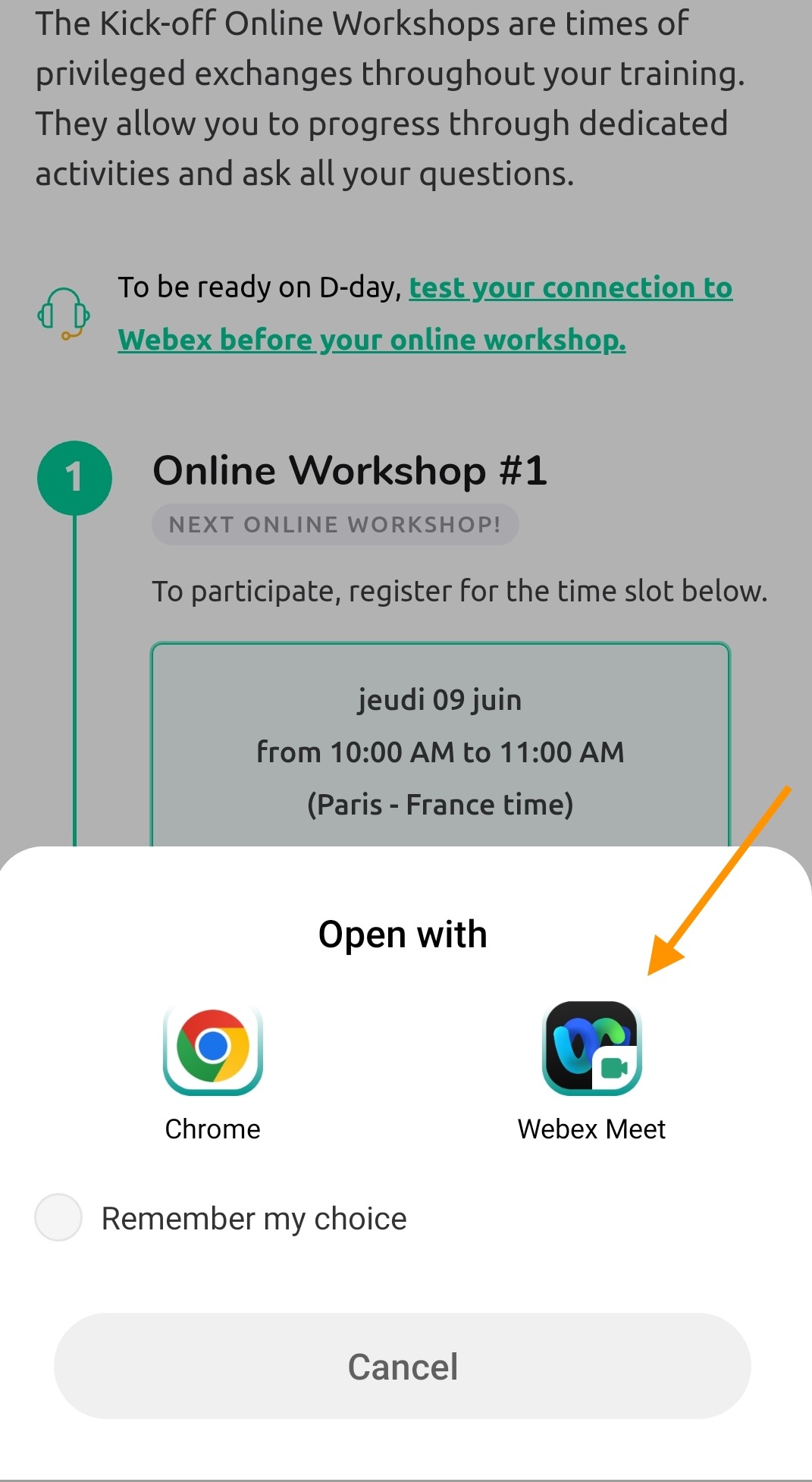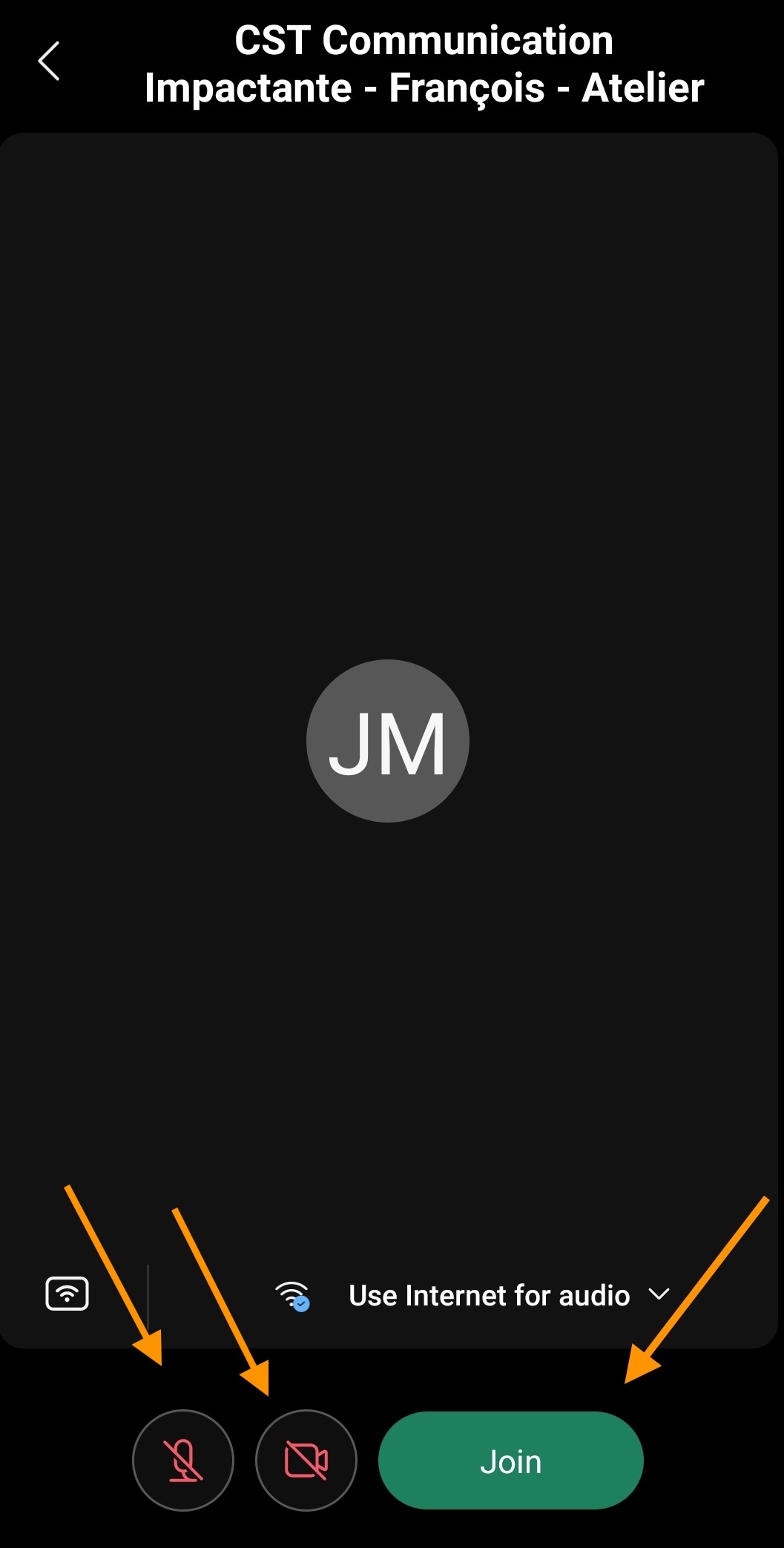How can I use Webex on my phone?
You can connect to a Webex meeting from your cell phone using the Webex Meetings mobile app.
To do this, first download and install the Webex Meetings App, as follows:
Search for Cisco Webex Meetings in the App Store on iOS or in the Google Play Store or Amazon Appstore for Android
Install the application on your device
Log in to your Unow training profile from your mobile device
Go to your course and then to the online workshop page
When you arrive at your online workshop time slot, click "Connect" and then "Open with Webex Meet."
You are now connected to your Webex meeting
You can adjust your sound and video settings and then click "Join".
From this point, you will be in live contact with your expert course leader and your course mates, enjoy the workshop!