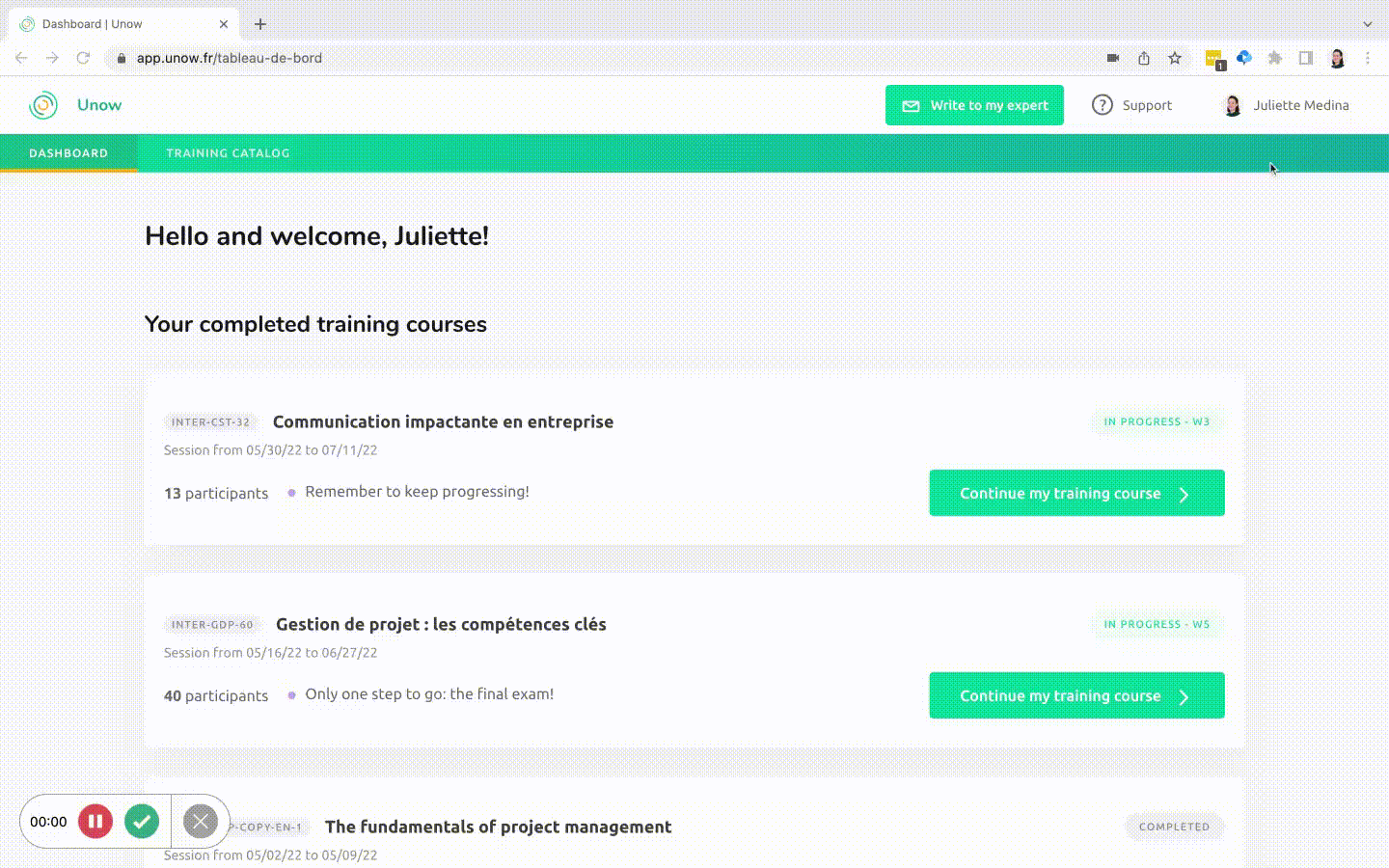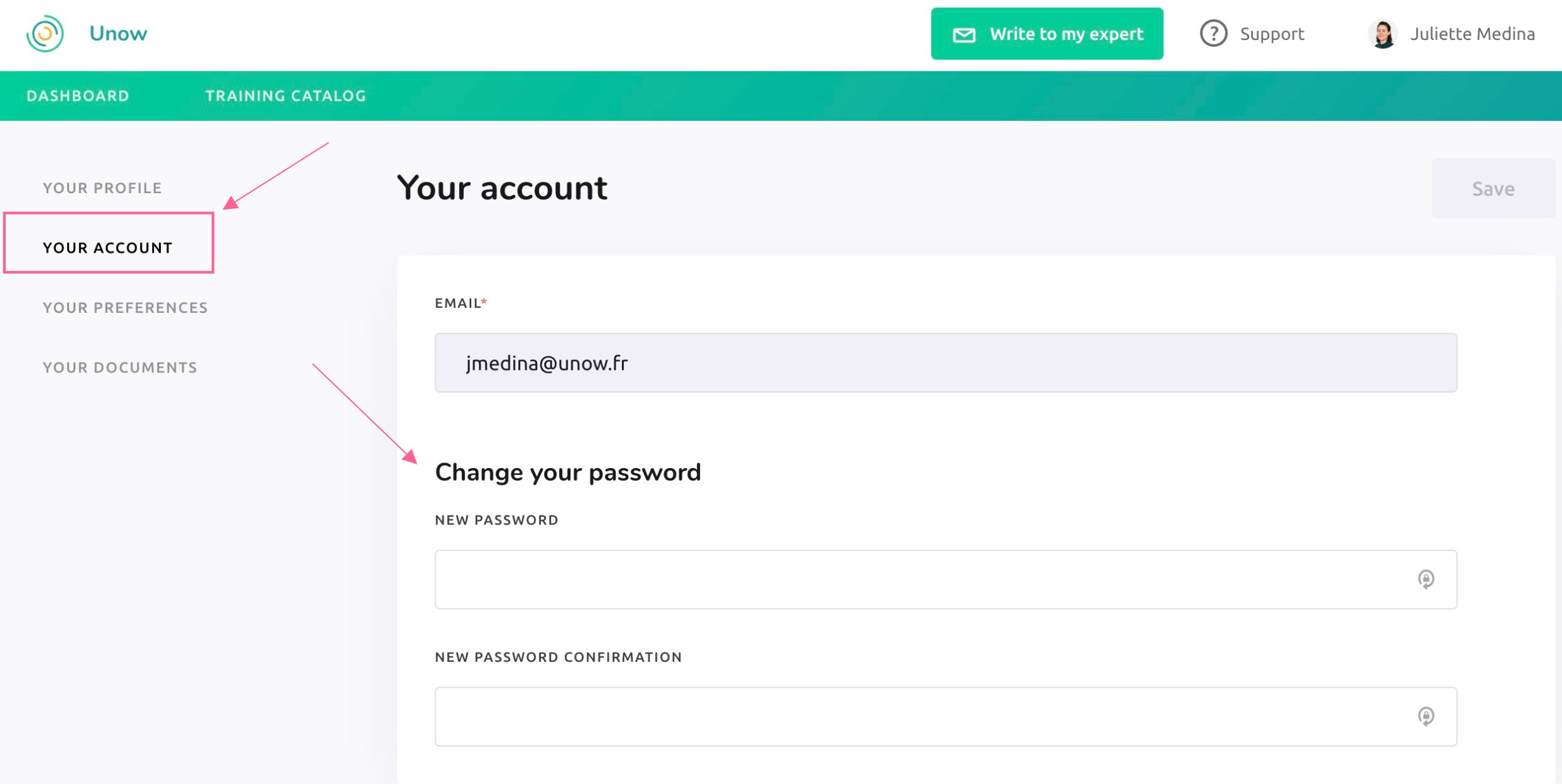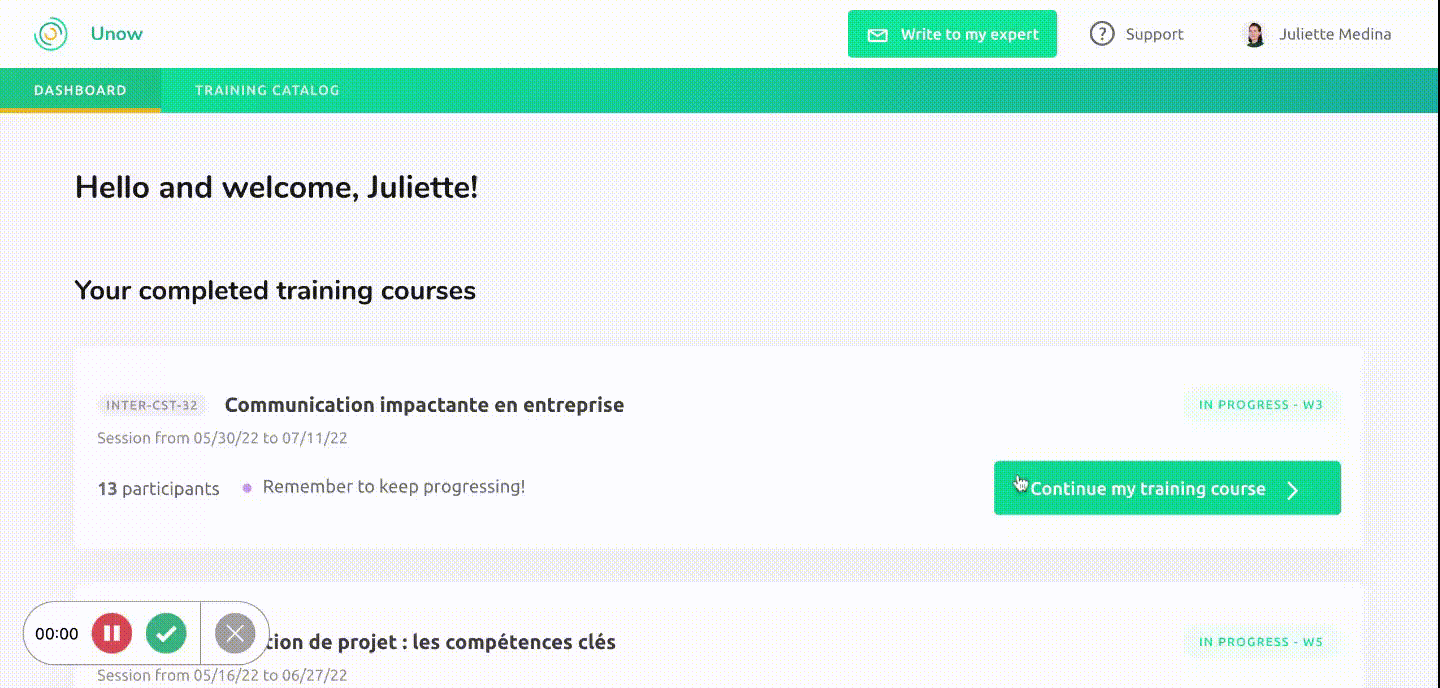How do I manage my profile and settings?
When you create your account, your first and last name are automatically transferred to your profile.
You can then choose to provide information such as "Biography", "Phone" (we recommend providing your phone number if you want to receive reminders about your course), "Date of birth" etc.
How do I add a photo to my profile?
First log in, then click on the icon in the top right-hand side of your screen, which displays your initials followed by your name. Next, click "Configuration".
This will take you to your profile. Then click "Add an image." From here, you will be able to choose a picture of your choice from those saved on your computer, tablet or smartphone.
When your picture appears, click "Save" (top right-hand side of the page.)
Your new profile photo is now saved!
This picture will appear next to your name when you write comments during your training sessions.
How do I change my password?
To change your password, go to the "Your account" tab in the "Configuration" section, from here, you can change your password.
How can I choose which reminders I want to receive?
You can enable or disable certain notifications at any time, depending on your preferences.
To do this, go to the "Your preferences" tab within 'configuration.' Here, you will have access to all the notifications you can receive and can choose those which suit your preferences!
You can return to this page at any time to modify your settings again, if you wish.
How can I download my certificates?
Once you have completed your training course, validated your 4 end of module quizzes and passed your final exam, you will be able to download your certificate. You will find more information on how to do this, here.