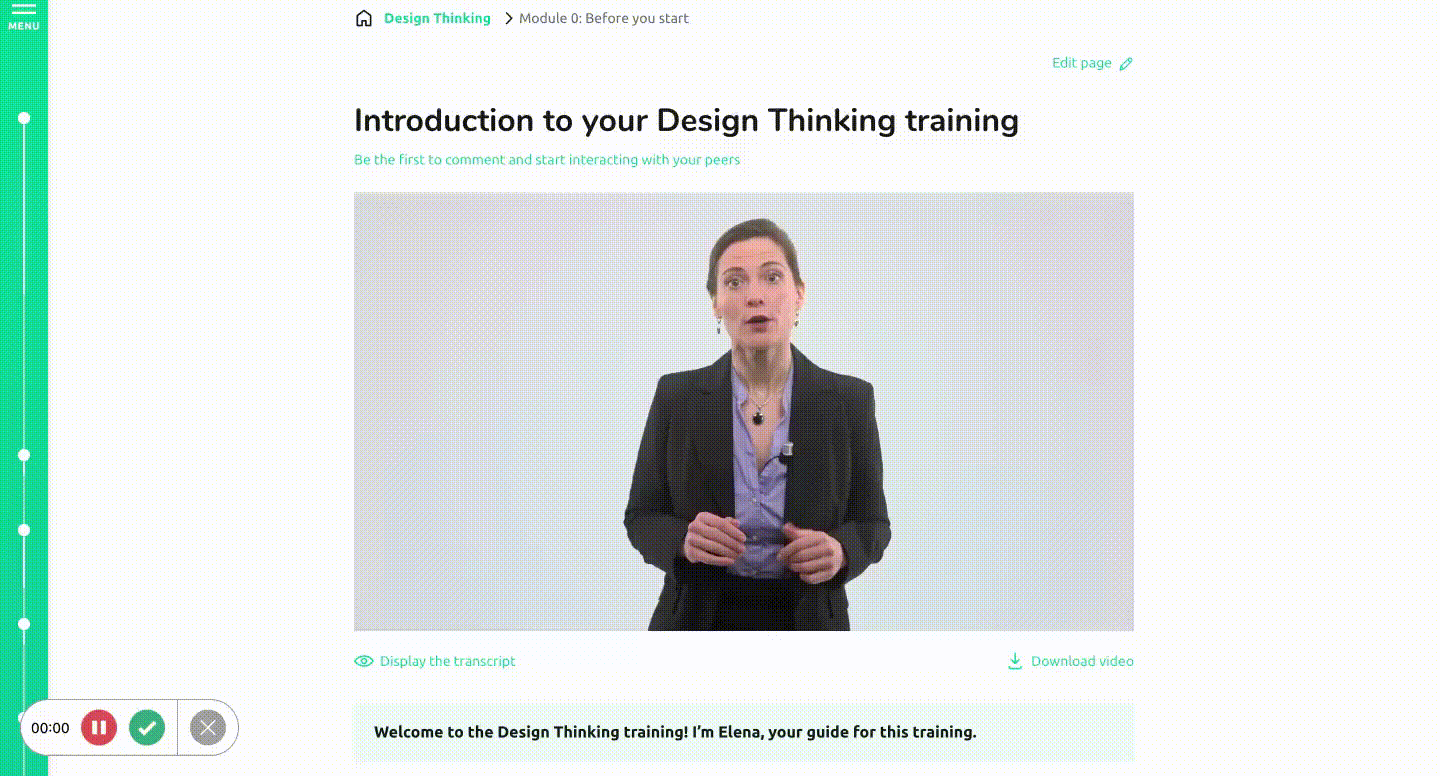How to add an attachment to a comment
Edited
The platform's comments system allows you to upload attachments when you post a message.
You can use this feature to hand in deliverables on the activity pages and share resources.
Keep things simple: Check that you are sharing your attachments on the right page :-)
To upload an attachment. Type your comment, then click "Attach a file", next to the paperclip in the comments box. From here, you will be able to choose the file you want to share from those saved on your computer.
Here's a demo on how to do this:
The system accepts most file formats, up to a 50 MB limit. If your file is too large, this article explains how you can reduce the size of your file.